to enable ICS between windows machines:
1) connect up both computers with a cross-cable (not just a regular internet cable)
ON THE HOST MACHINE: (the one which has the internet)
2) in the “network connections” window, right-click the network connection that is currently connected to internet (EXAMPLE – 3G CONNECTION icon) and select PROPERTIES — note this is the outgoing one, NOT the local-area-network — 2013-09/17
3a) select “sharing” tab
3b) select the “Local Area Connection” in the “home networking connection” dropdown
3c) ENABLE sharing.
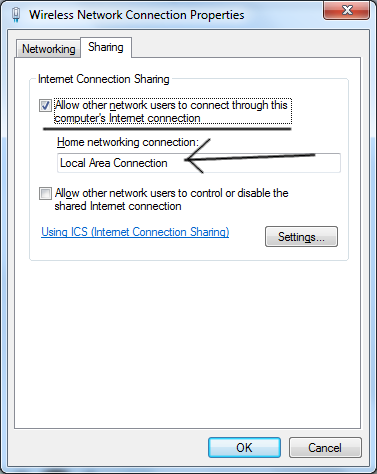
note the local-area-connection (where the cross-cable comes into the host computer) IP number will automatically be changed to 192.168.137.1:

4) start—>run—>cmd, and enter IPCONFIG/ALL and note the dns server(s).
5) if using zonealarm, change firewall “internet zone security” to medium
ON THE REMOTE (CLIENT) MACHINE: (the one mooching the internet
6) go into remote computer and change the ip number to:
ip addy 192.168.137.2
subnet 255.255.255.0
def gate 192.168.137.1
pref dns 208.67.222.222 (note that these values can be the same as the “host”)
alt dns 208.67.220.220 (ditto)
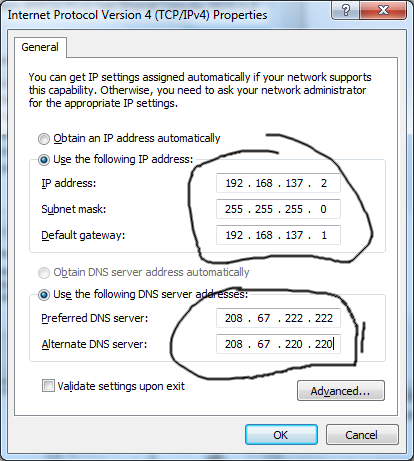
these dns settings are from http://opendns.com