FEATHERS LOGOUT:
(async () => { try { let result = await feathersApp.logout(); console.log(‘the result is: ‘ + result) } catch (e) { console.log(e); } } ) () ;
PROXY SOLUTION: — 2020-04-02
https://stackoverflow.com/questions/60498087/issues-running-socket-io-over-an-apache-proxy
feathers-facebook using localhost works fine when running locally, but when running through a proxy, problems arise.
to get it working:
in ./config/default.json:
1) change “host” to the actual domain name. example:
“host” : “featherstest.website”,
2) add the “defaults” tag and include “protocol” and “host” under the “oauth” section:
"oauth": {
"defaults" : {
"protocol" : "https",
"host" : "featherstest.website"
},
"facebook": {
"key": "2XXXXXXXXXXXXX1",
"secret": "0XXXXXXXXXXXXXXXXXXXXXXXX4"
}
}
3) make sure facebook has the correct domain name and callback for facebook:
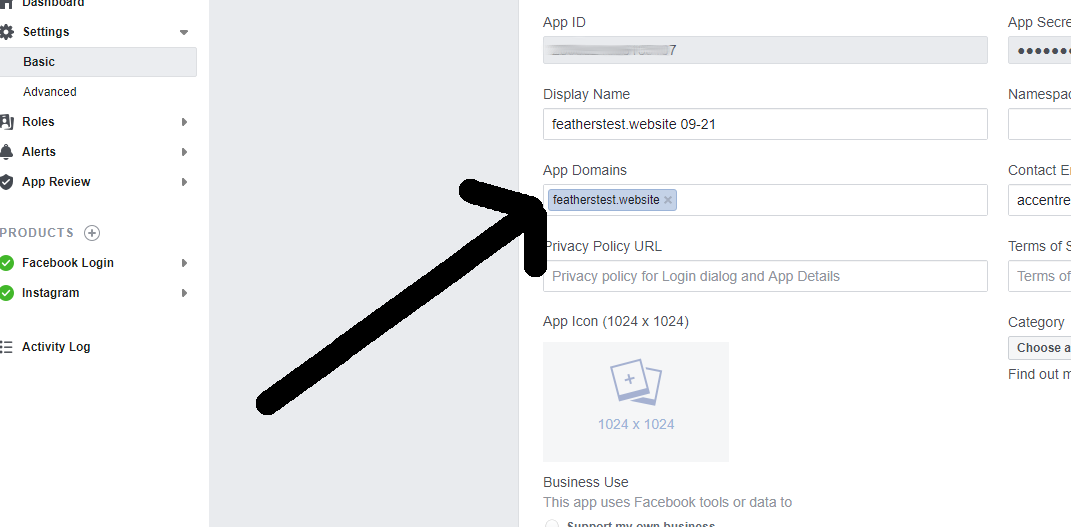
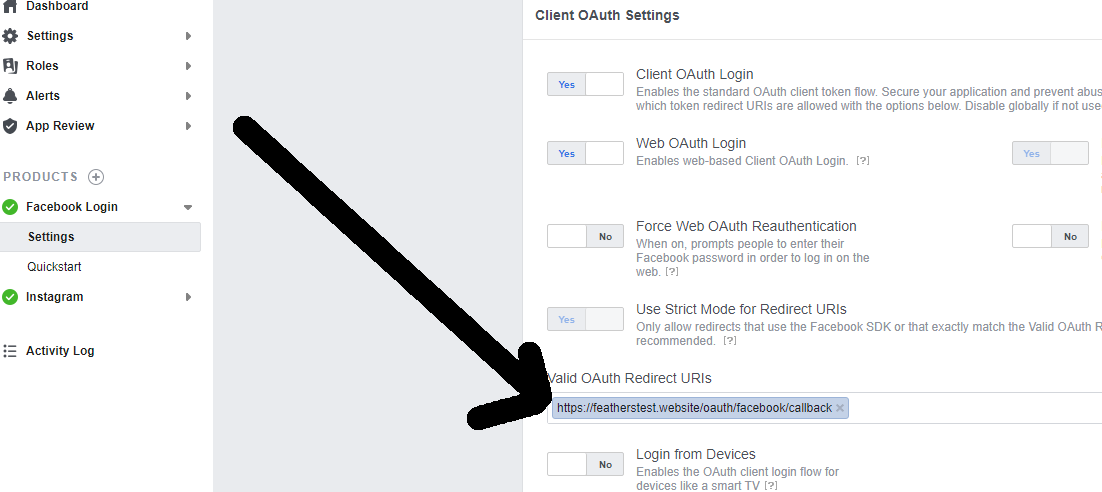
4) to get extra fields such as “email”:
https://docs.feathersjs.com/cookbook/authentication/facebook.html#getting-profile-data
in ./src/authentication.js:
const { AuthenticationService, JWTStrategy } = require(‘@feathersjs/authentication’);
const { LocalStrategy } = require(‘@feathersjs/authentication-local’);
const { expressOauth, OAuthStrategy } = require(‘@feathersjs/authentication-oauth’);
// added all below:
const axios = require(‘axios’);
class FacebookStrategy extends OAuthStrategy {
async getProfile (authResult) {
// This is the oAuth access token that can be used
// for Facebook API requests as the Bearer token
const accessToken = authResult.access_token;
const { data } = await axios.get(‘https://graph.facebook.com/me’, {
headers: {
authorization: `Bearer ${accessToken}`
},
params: {
// There are
fields: ‘id,name,email’
}
});
return data;
}
async getEntityData(profile) {
// `profile` is the data returned by getProfile
const baseData = await super.getEntityData(profile);
return {
…baseData,
email: profile.email
};
}
}
// end of added
module.exports = app => {
const authentication = new AuthenticationService(app);
authentication.register(‘jwt’, new JWTStrategy());
authentication.register(‘facebook’, new FacebookStrategy()); // added!
app.use(‘/authentication’, authentication);
app.configure(expressOauth());
};
COMPLETE EXAMPLE FOR FACEBOOK AND GOOGLE:
./config/default.json:
{
“host”: “featherstest.website”,
“port”: 3030,
“public”: “../public/”,
“paginate”: {
“default”: 10,
“max”: 50
},
“authentication”: {
“entity”: “user”,
“service”: “users”,
“secret”: “i/E4LXXXXXXXFxffc=”,
“authStrategies”: [
“jwt”,
“local”
],
“jwtOptions”: {
“header”: {
“typ”: “access”
},
“audience”: “https://yourdomain.com”,
“issuer”: “feathers”,
“algorithm”: “HS256”,
“expiresIn”: “1d”
},
“local”: {
“usernameField”: “email”,
“passwordField”: “password”
},
“oauth”: {
“redirect” : “/”,
“defaults” : {
“protocol” : “https”,
“host” : “featherstest.website”
},
“facebook”: {
“key”: “2XXXXXXXXXXXXXXXXXXXX107”,
“secret”: “dfXXXXXXXXXXXXXXcebdbd”,
“scope”: [“public_profile, email”]
},
“google”: {
“key”: “813XXXXXXXXXXXXXXXXXX4di.apps.googleusercontent.com”,
“secret”: “XXXXXXXXXXXXXXXXXXXXXMi”,
“scope”: [
“email”,
“profile”,
“openid”
]
}
}
},
“nedb”: “../data”
}
./src/authentication.js
const { AuthenticationService, JWTStrategy } = require(‘@feathersjs/authentication’);
const { LocalStrategy } = require(‘@feathersjs/authentication-local’);
const { expressOauth, OAuthStrategy } = require(‘@feathersjs/authentication-oauth’);
const axios = require(‘axios’);
class FacebookStrategy extends OAuthStrategy { async getProfile (authResult) {
const accessToken = authResult.access_token; const { data } = await axios.get(‘https://graph.facebook.com/me’, { headers: { authorization: `Bearer ${accessToken}` }, params: { fields: ‘id,name,email,picture’ } }); return data; } async getEntityData(profile) { const baseData = await super.getEntityData(profile); return { …baseData, name: profile.name, email: profile.email }; } }class GoogleStrategy extends OAuthStrategy { async getEntityData(profile) {
const baseData = await super.getEntityData(profile); return { …baseData, profilePicture: profile.picture, email: profile.email }; } }module.exports = app => { const authentication = new AuthenticationService(app);
authentication.register(‘jwt’, new JWTStrategy()); authentication.register(‘local’, new LocalStrategy()); authentication.register(‘facebook’, new FacebookStrategy()); authentication.register(‘google’, new GoogleStrategy()); app.use(‘/authentication’, authentication); app.configure(expressOauth()); };./public/index.html (partial)
…………..