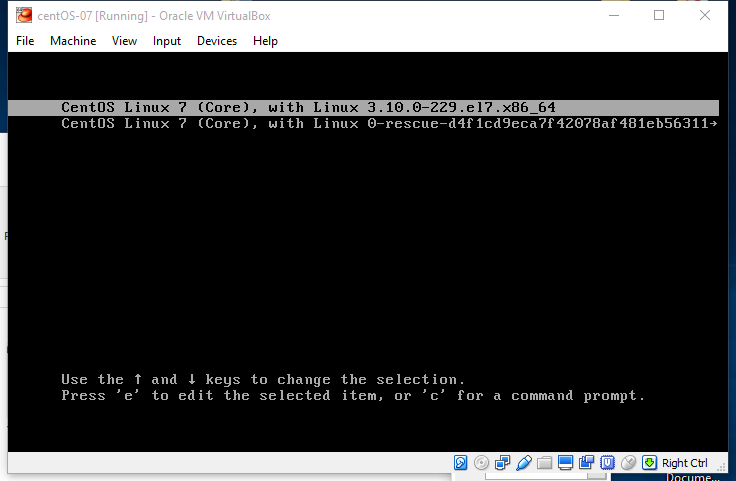The problem with Centos7 is that grub does not appear to install properly so this little hack is necessary. otherwise, it might boot once and after that it just boots to the grub prompt.
NOTE: was able to get NAT working (instead of bridged network) but it gave IP numbers like:
10.1.1.1 — 2015-10-09
????????? in case we see the grub prompt ????????????????
grub> linux /boot/vmlinuz-3.10.0-229 root=/dev/sda1
grub> initrd /boot/initramfs-3.10.0-229.e17.x86_64.img
how to rescue non booting linux
“search” instead of find ???
grub> set root=(hd0,1)
grub> linux /boot/vmlinuz-3.13.0-29-generic root=/dev/sda1
grub> initrd /boot/initrd.img-3.13.0-29-generic
grub> boot
?????????????????????????????????????????
Create a new virtual machine in the usual way:
Attach ISO file:
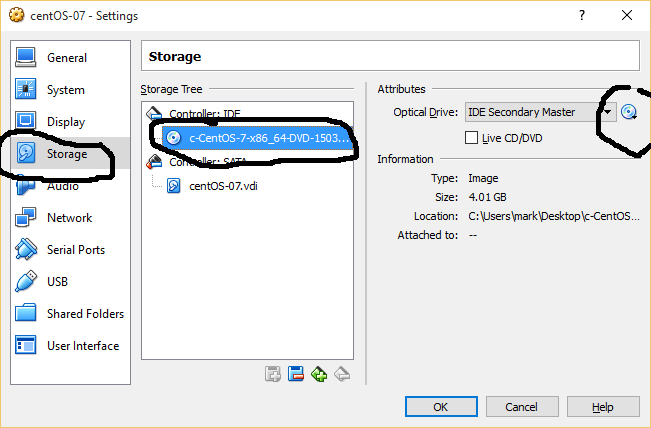
Attach Network:
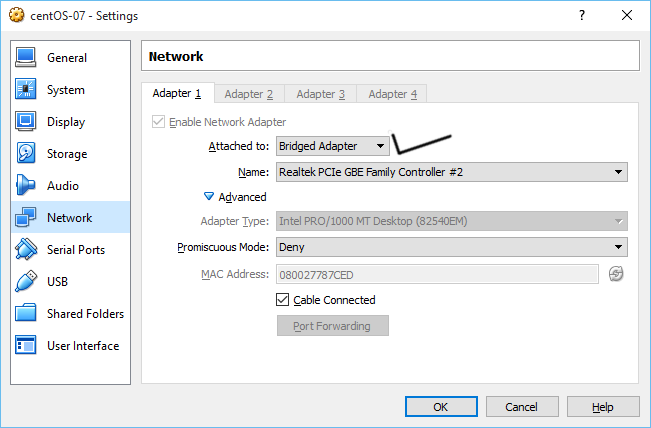
Check PAE/NX processor:
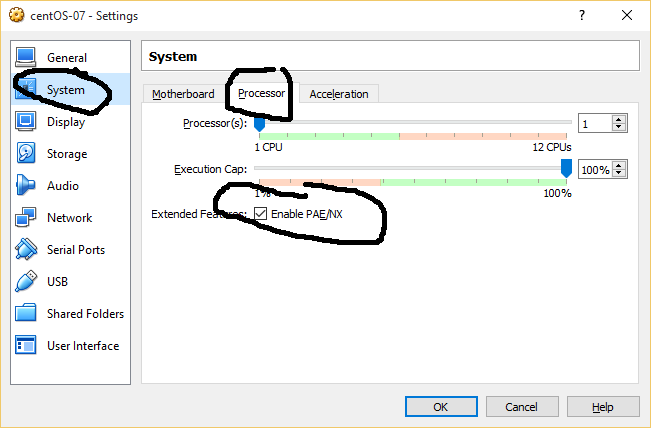
Start and install Centos7:
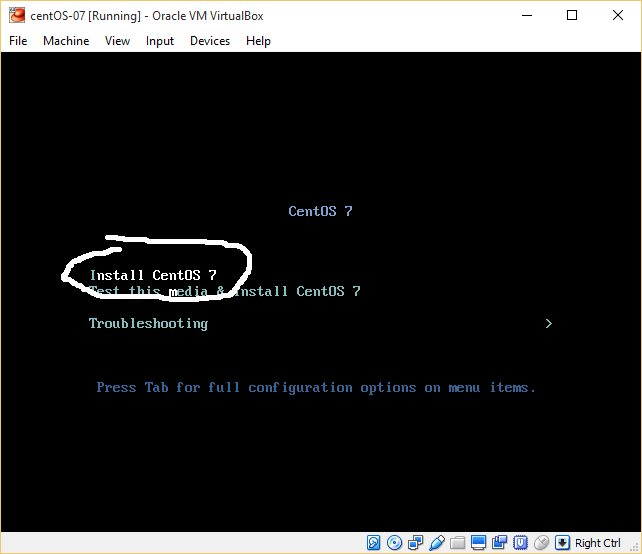
Make SURE both network is “ON” and it will automatically connect!
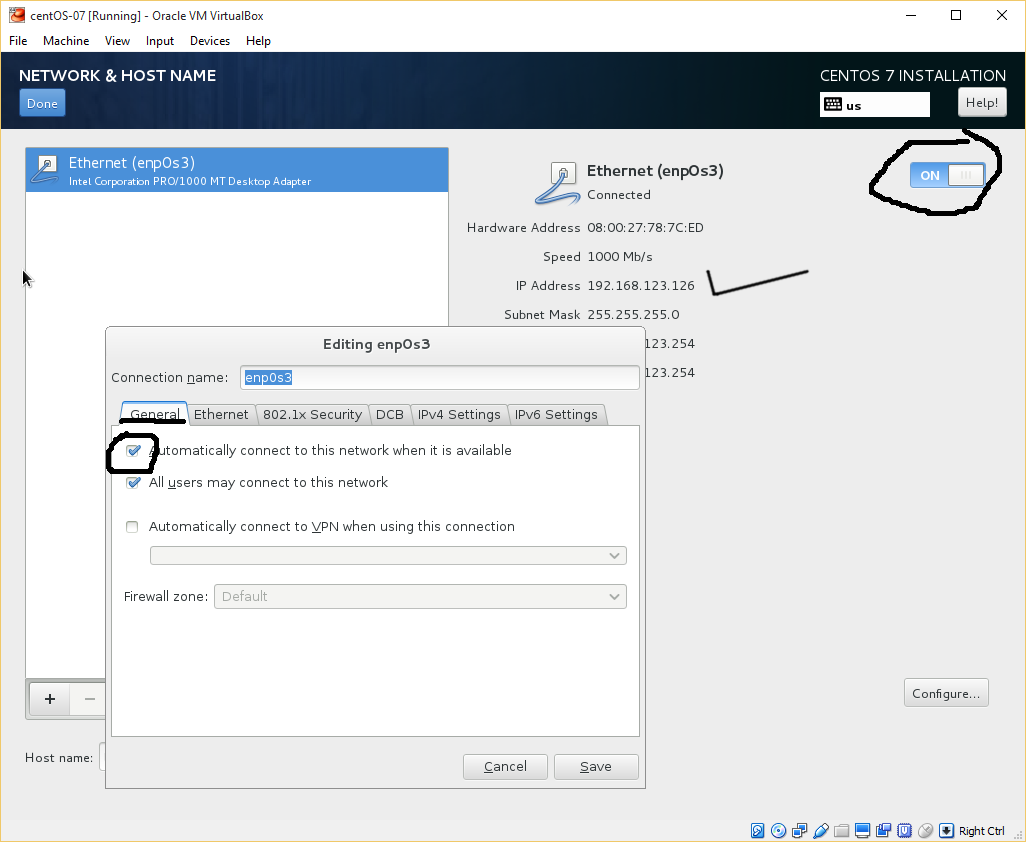
select “I will configure partitioning”
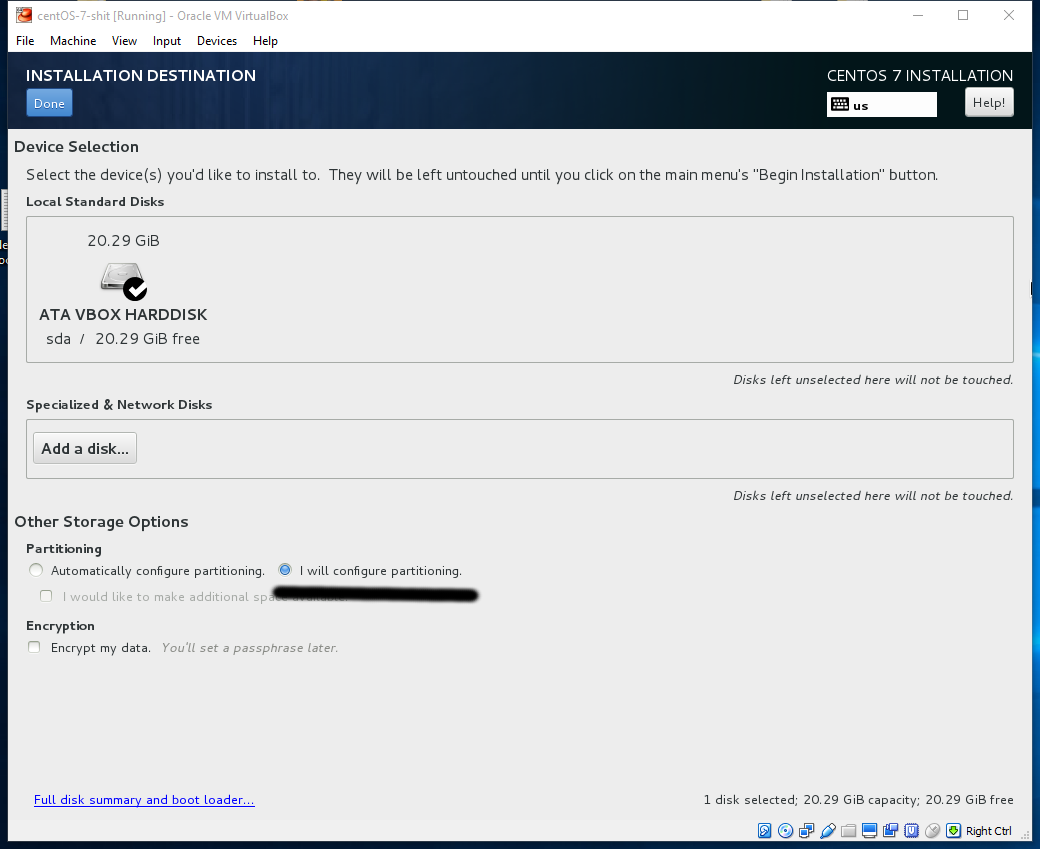
select “Standard Partition” and “click here to create them automatically”
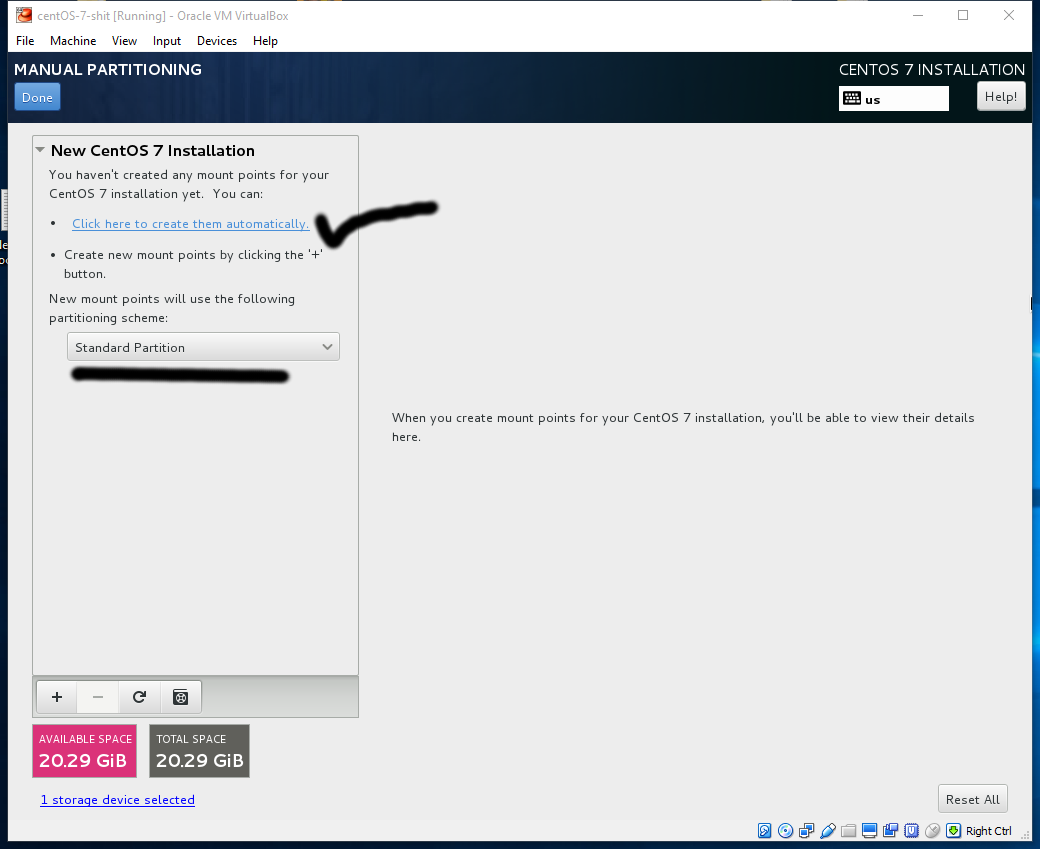
change boot partition to “ext2”
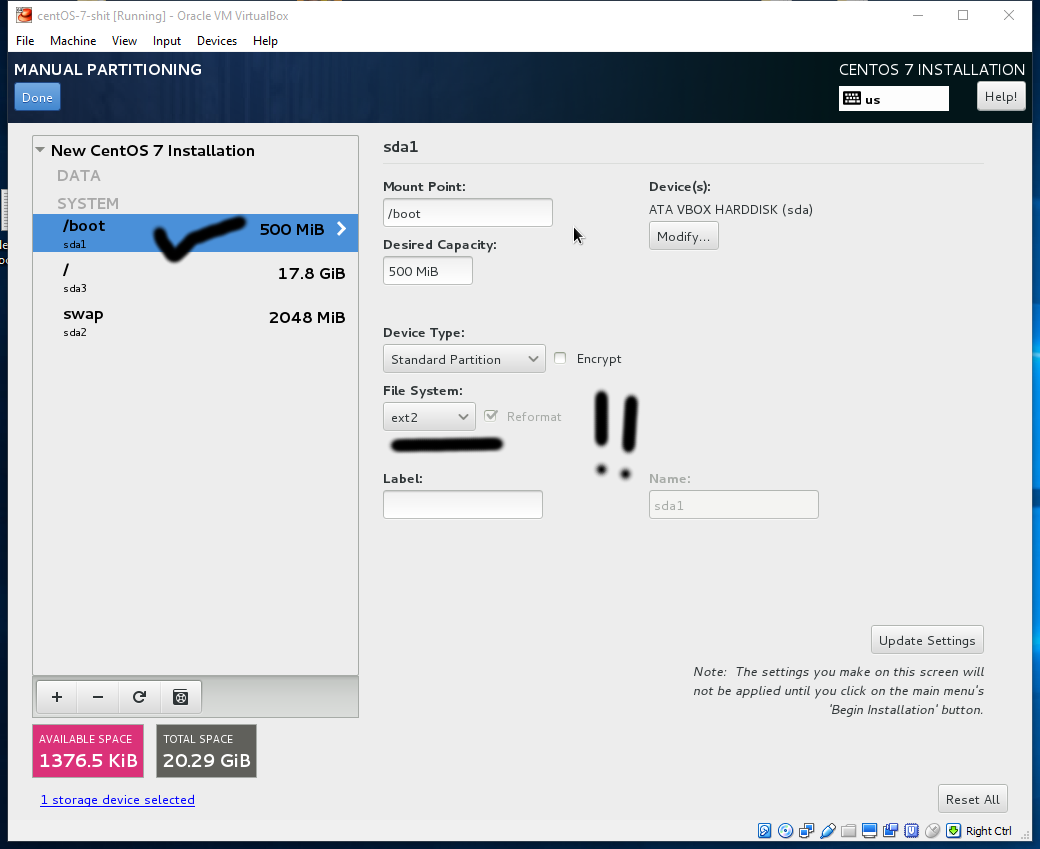
Set default partition and software to be installed.
Usernames and passwords:
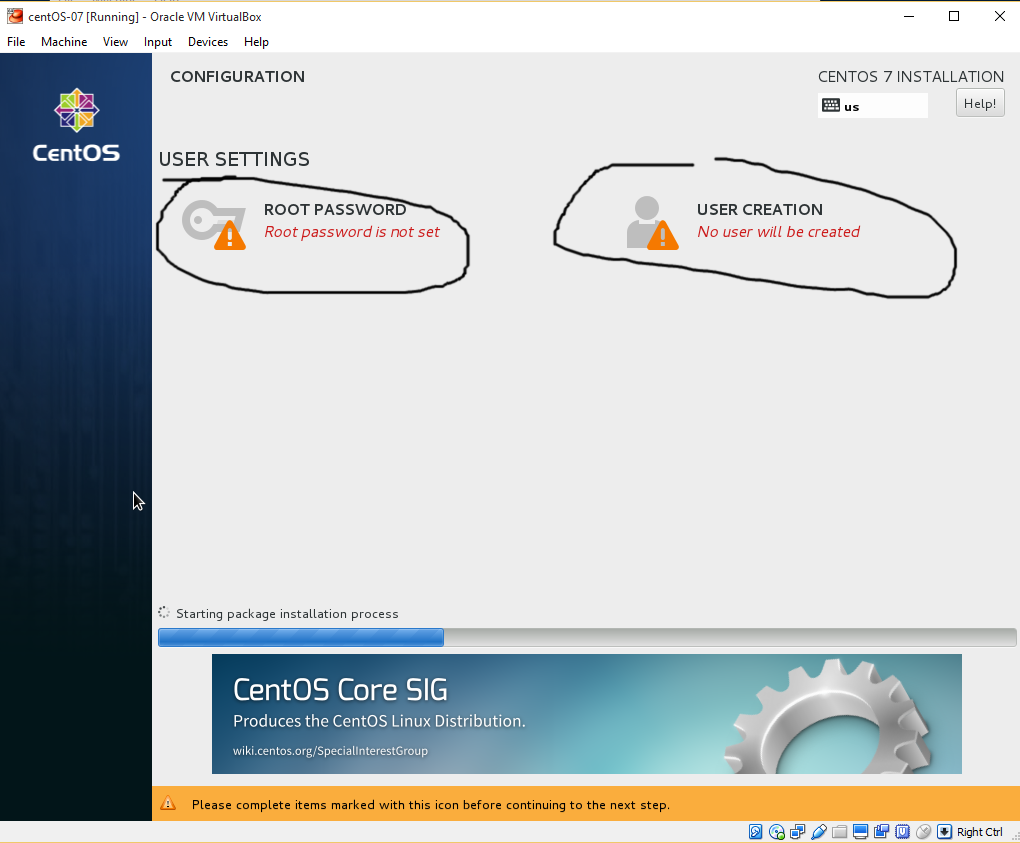
Critical!
do NOT hit reboot, pressCtrl-Alt-F2 instead:
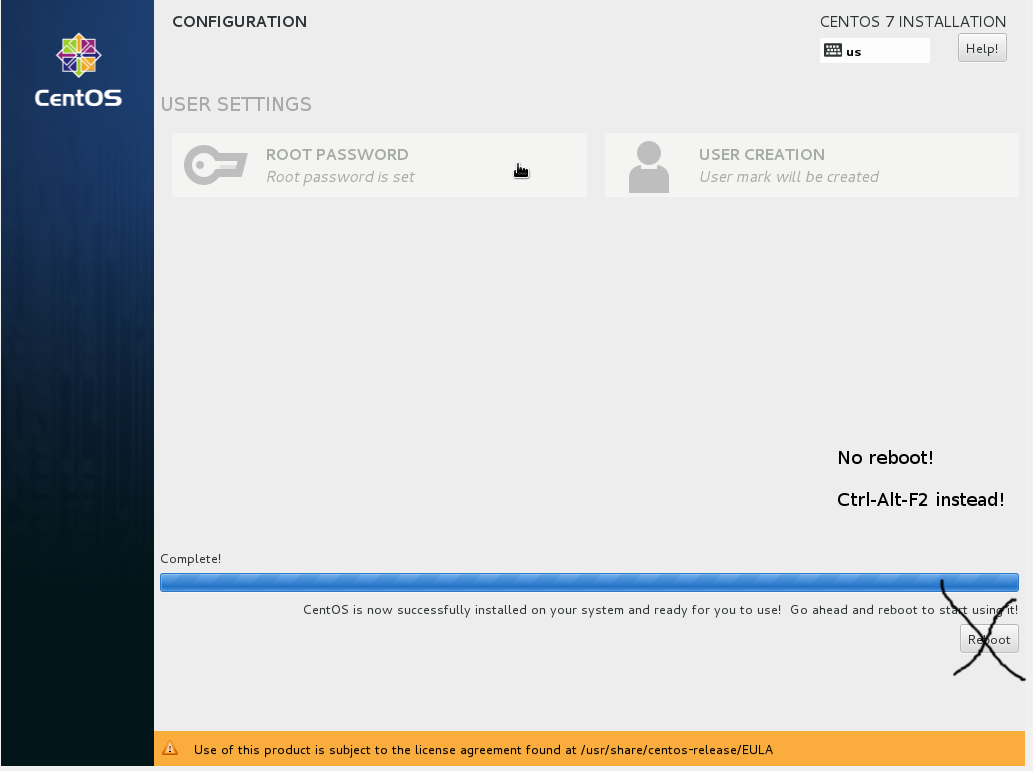
chroot /mnt/sysimage ;
df 2>/dev/null | grep boot ;
grub2-install —force /dev/sda1 ; ## optional
grub2-install —force —skip-fs-probe /dev/sda1 ;
grub2-mkconfig -o /boot/grub2/grub.cfg ;
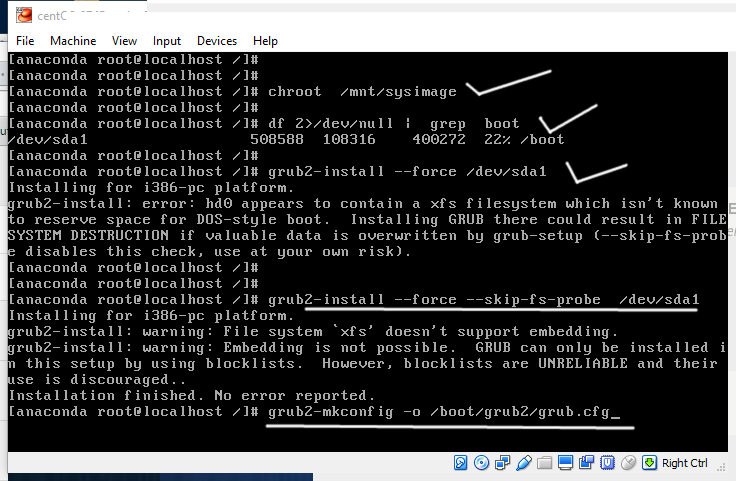
Dont reboot, remove the ISO file
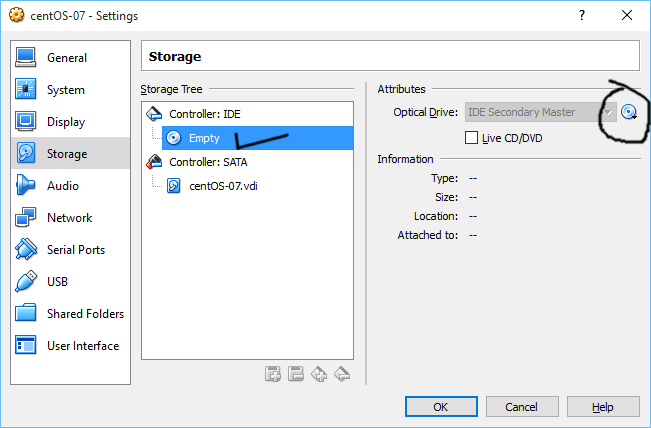
Now reboot, and hopefully you will see this EVERY TIME: