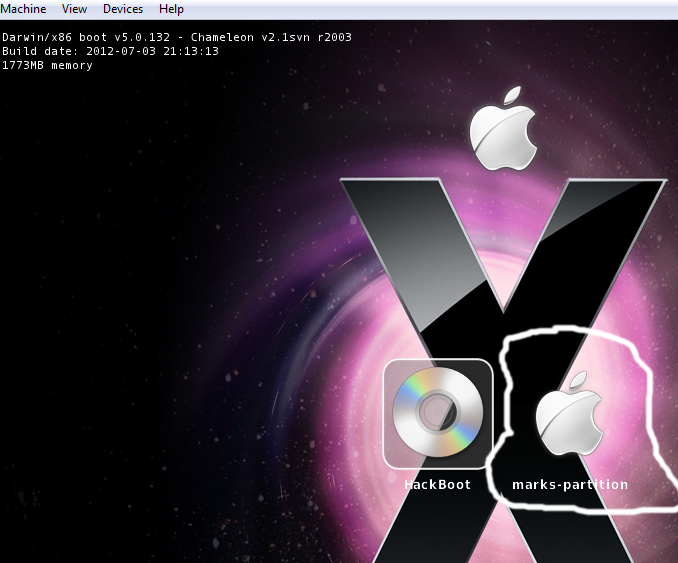four things need to be available:
virtualbox
hackboot1
hackboot2
Snow_Leopard_10.6.1-10.6.2_SSE2_SSE3_Intel_AMD_by_Hazard
step one – install virtualbox
step two – build a new virtual-machine, selecting all the defaults:
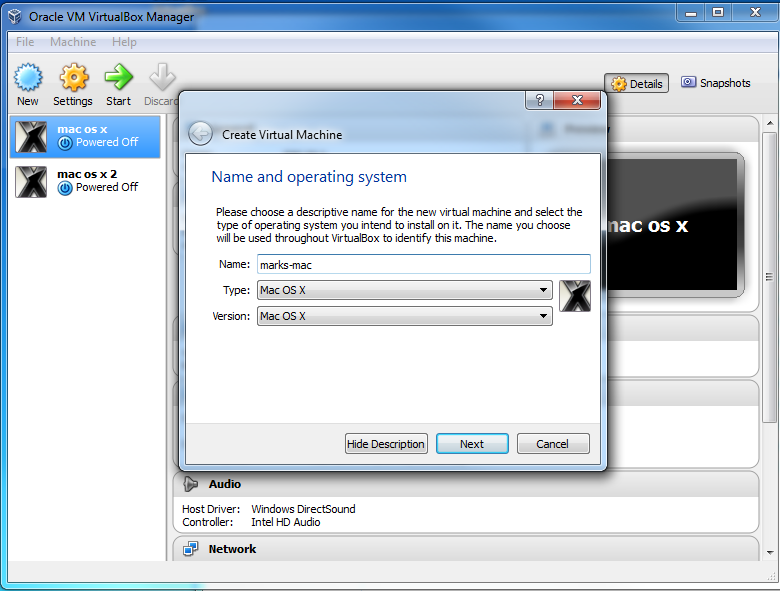
===========================
step three – uncheck the “Enable EFI” option in system—>ExtendedFeatures:
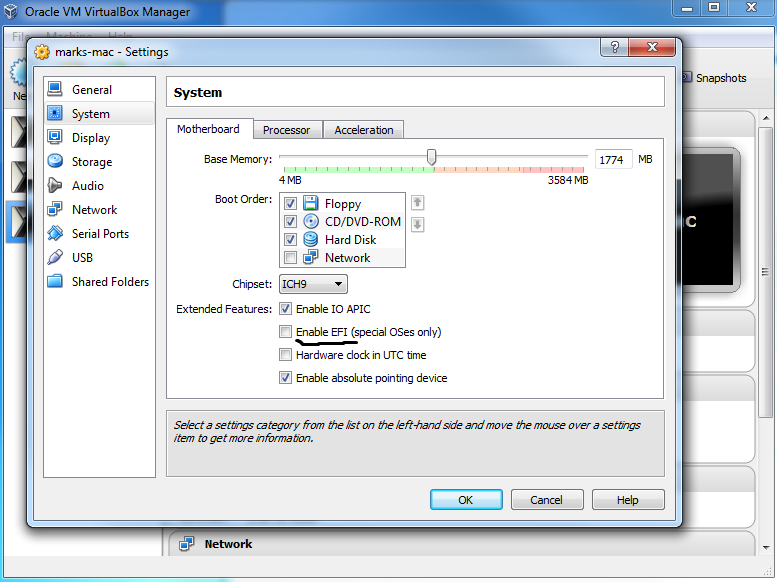
================================
step four – assign hackboot1 for the cd/rom:
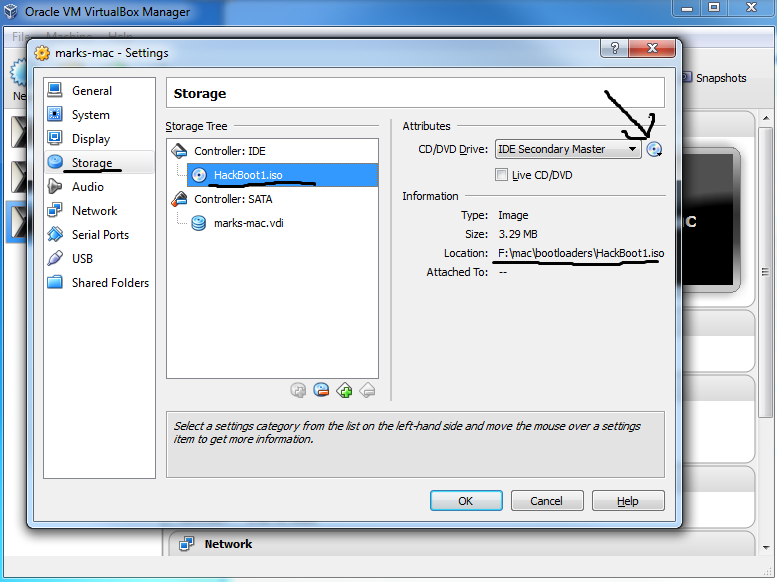
============================================
step five – start the new virtual-machine, and select the mac install disk
from the bottom right corner
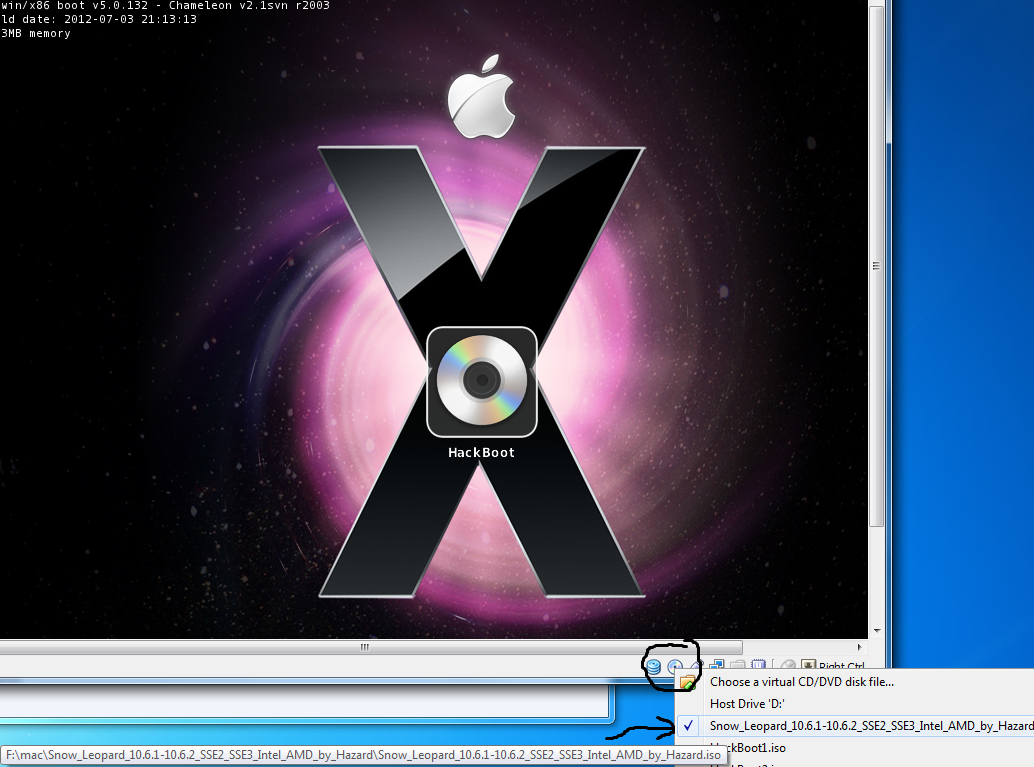
===========================================
step six – hit F5 a couple of times, DOWN-ARROW, and select boot-verbose
(note this step may need to be repeated several times)
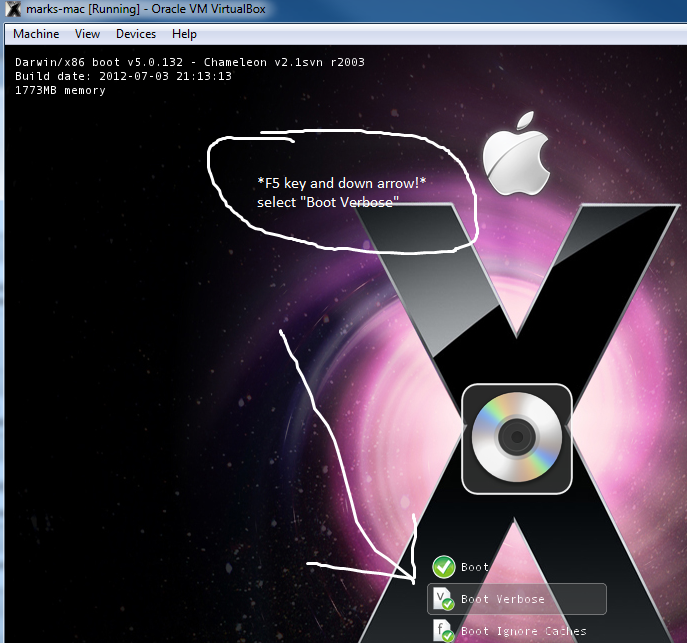
=========================================
step seven – on successful boot we should see the mac install:
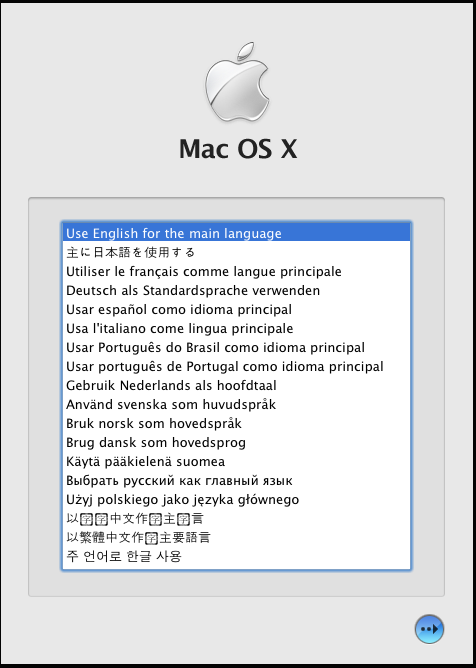
=========================================
step eight – select the disk utility from the utilities menu
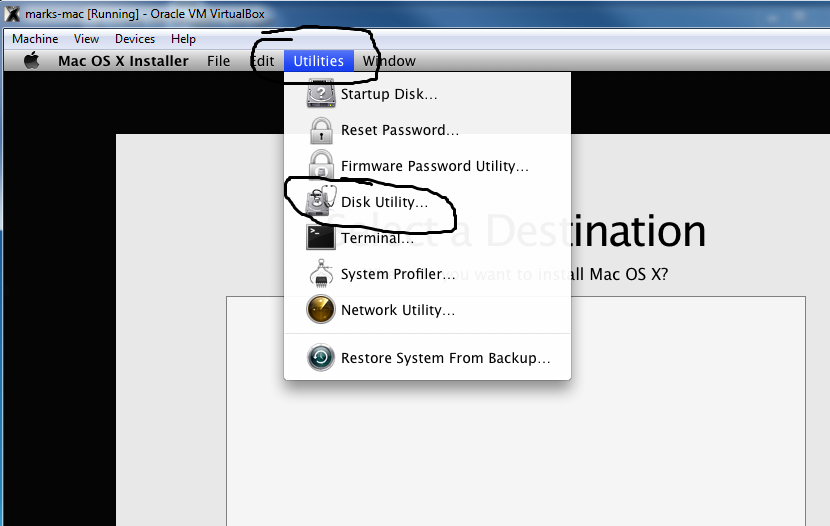
==========================================
step nine – delete the existing partition and rename it
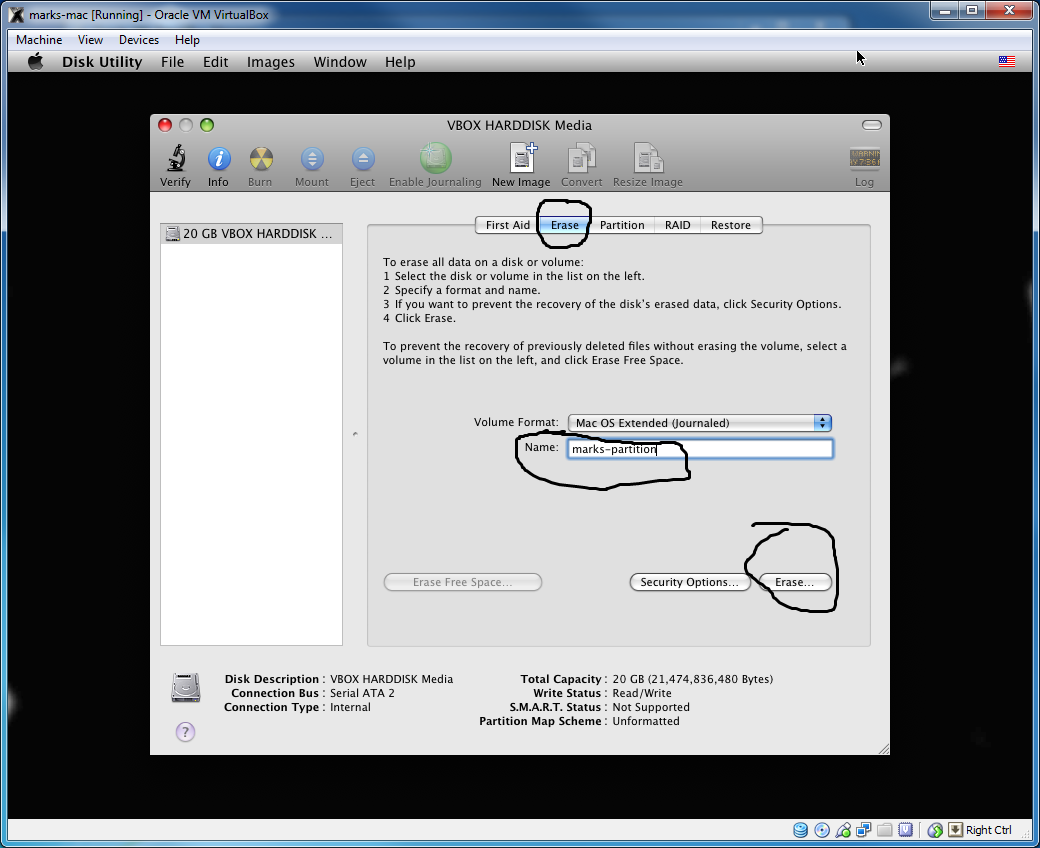
===========================================
step ten – use the new partition to install
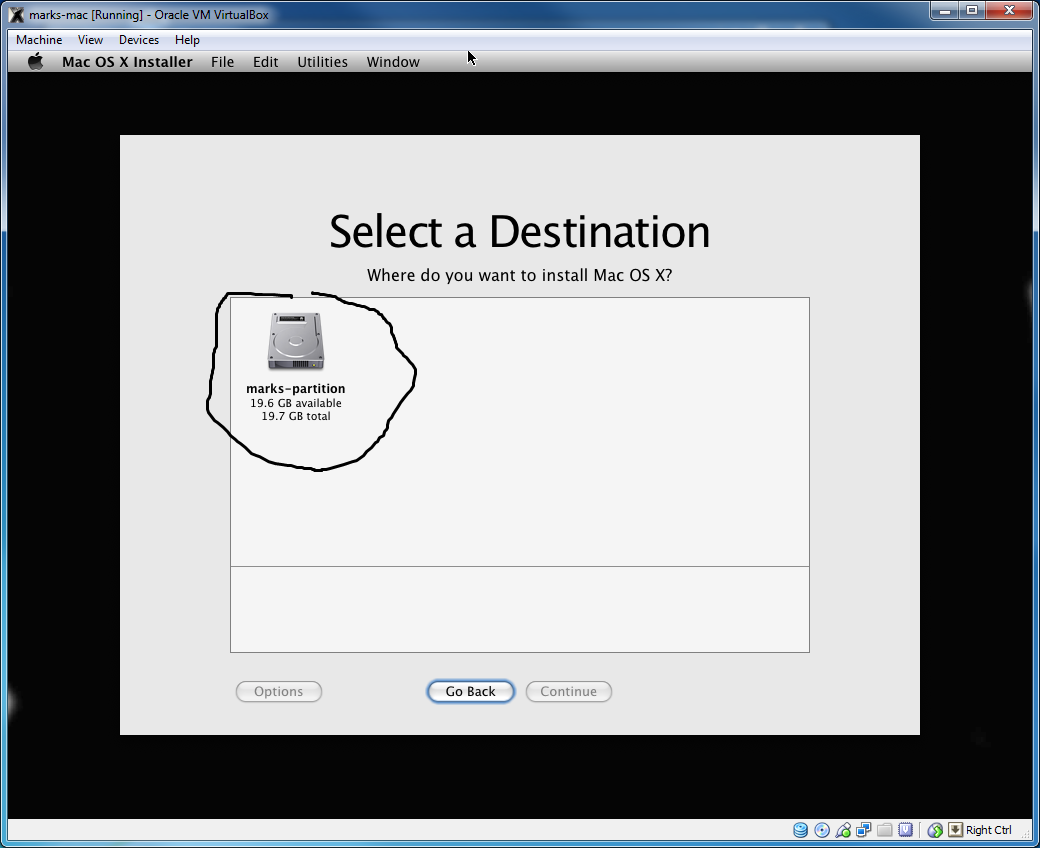
===================================
step eleven – wait and wait and wait for the install to finish

==================================
step twelve – start virtual-machine again but this time use hackboot2
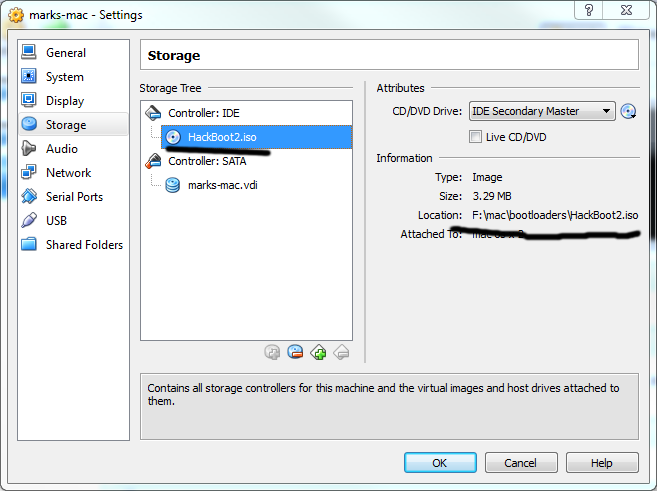
============================================
step thirteen – boot off the existing partition!