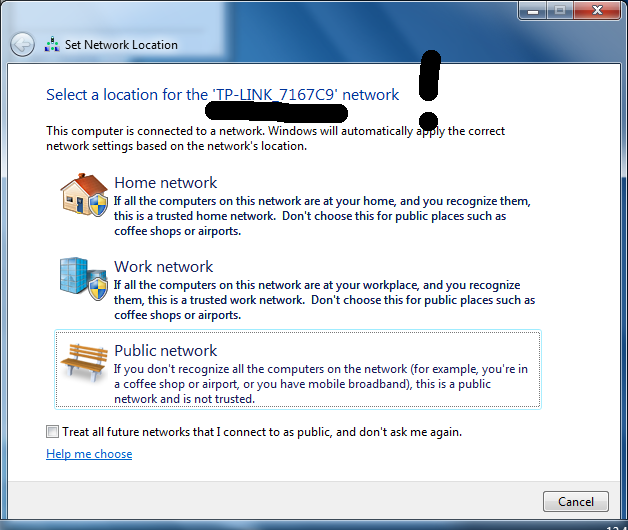This assumes the default number is 192.168.0.254 and the username/password is the default admin/admin, and that you are logged into the unit already!
select “access point” (AP) and save:
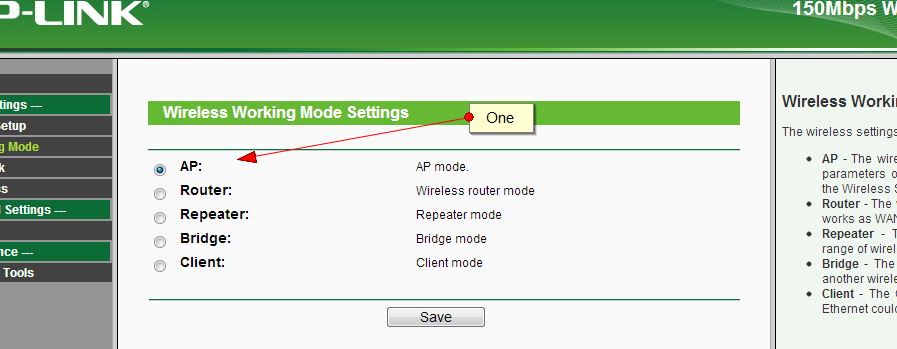
====
now select “wireless settings and note SSID value”:
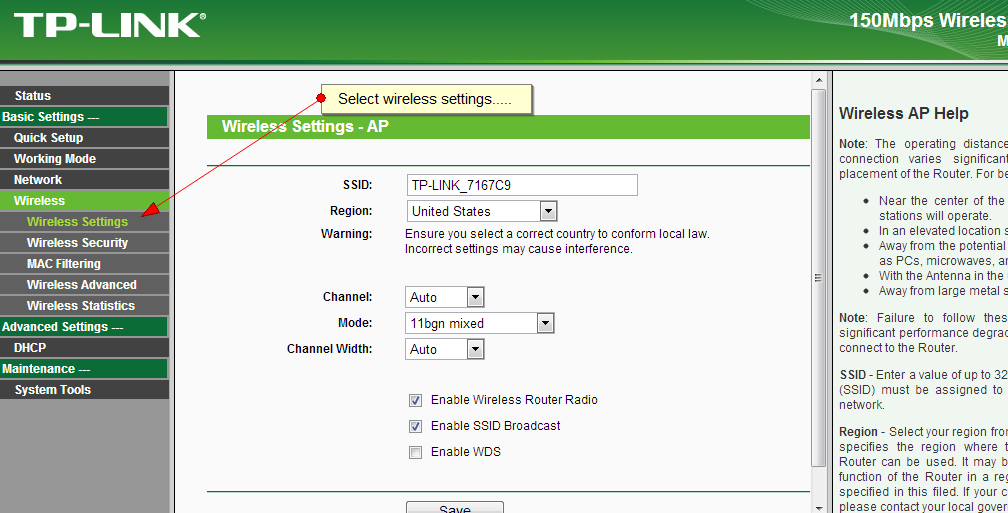
===================
select “security” and note key value (or look on back of the unit)
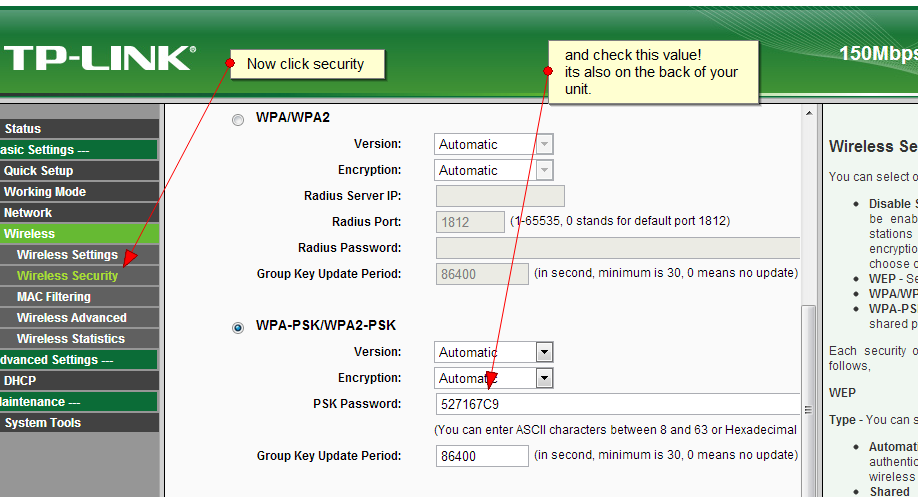
=======================
transfer unit to router and you should see the SSID from previous step:
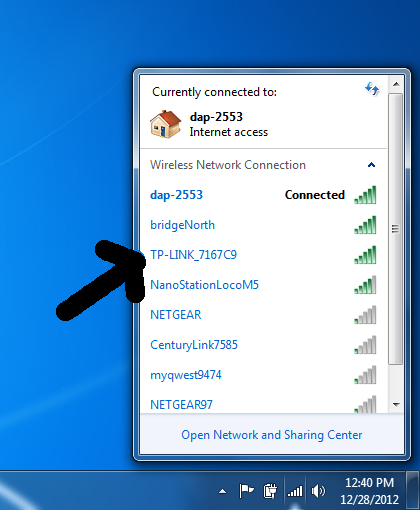
===========================
connect to it using the key from previous step:
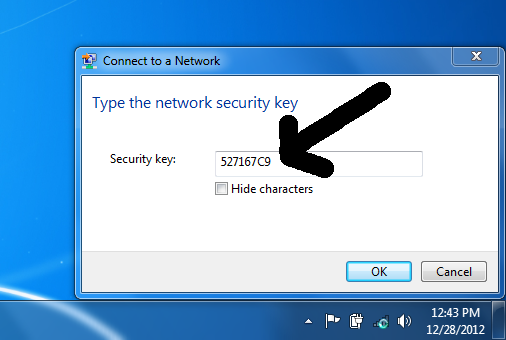
=============================
success!