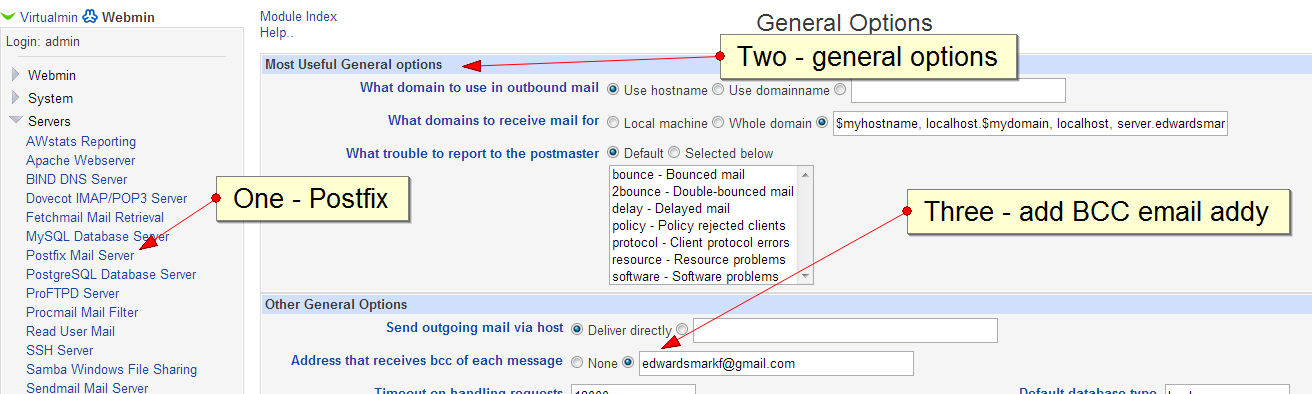Command-line Virtualization:
2017-08-31: in order to run virtualmin-configure, i had to run:
chmod 6755 /bin/procmail
and add the following to: /etc/postfix/main.cf
- both added by mark 2017-08-30
virtual_alias_maps = hash:/etc/postfix/virtual
mailbox_command = /bin/procmail
- maximum number of processes
- maximum size per process
- Maximum CPU time per process
AdministrationOptions—>EditResourceLimits
these values create the following entries:
php5.fcgi:
ulimit -u 10 ## maximum number of processes
ulimit -v 34816 ## Maximum size per process (this example 34 megabytes)
httpd.conf (last line)
RLimitCPU 122 122 ## Maximum CPU time per process (in seconds)

=============================
virtualmin clone-domain —domain hollywoodaccent.com —newdomain accentauthority.com ;
Convert a virtual-server to point back to another website
Although the ‘alias’ option worked just great, it was extremely limited on its email options. So, the solution is to just create a regular virtual-server, and then edit the httpd.conf file as so:
cp /etc/httpd/conf/httpd.conf /etc/httpd/conf/httpd.conf-SAVED ; sed -ie "s?/home/NEWserver.com/?/home/OLDserver.com/?" /etc/httpd/conf/httpd.conf ; apachectl restart ; ## needed!
Virtualmin Customizations
Use entire VS name in directory
The problem is that by default, VS truncates the domain-name, stripping off the dot-com, dot-org, etc, in order to make sure virtualmin uses the entire virtual-server name and not just the domain prefix, do the following:
System Settings ->
Virtualmin Config ->
Defaults for new Domains
— and make sure that “Domain name style in username” is set to “Full Domain Name”, and that “Include domain name in usernames” is set to “Always”.
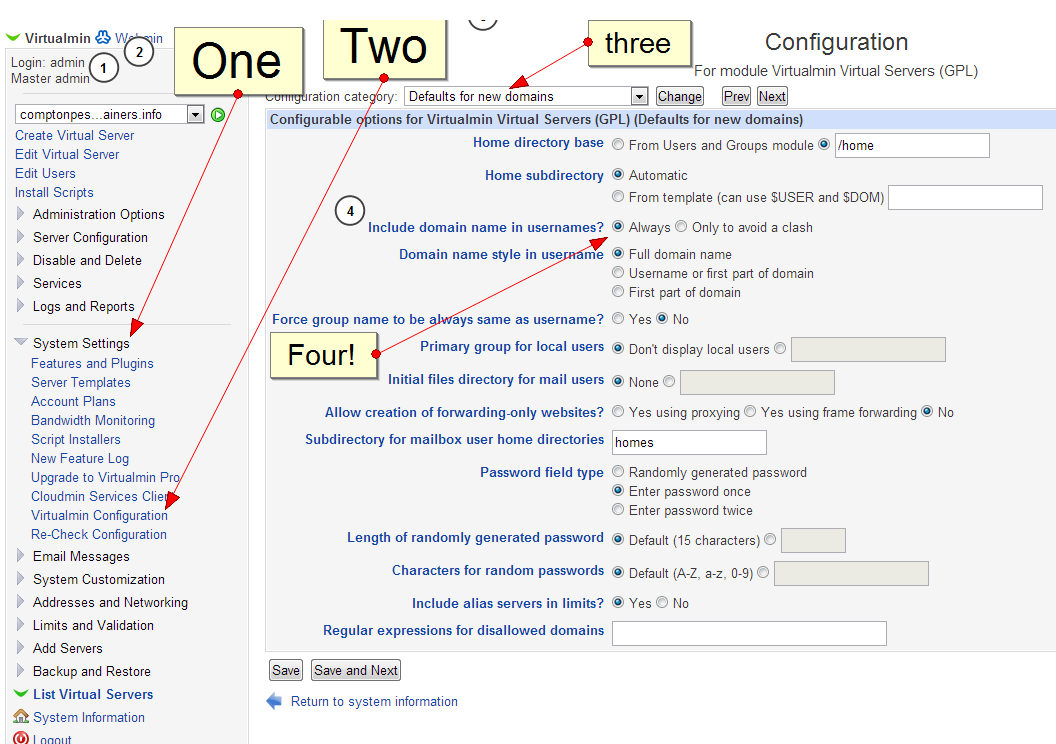
how to prevent unlimited FTP access
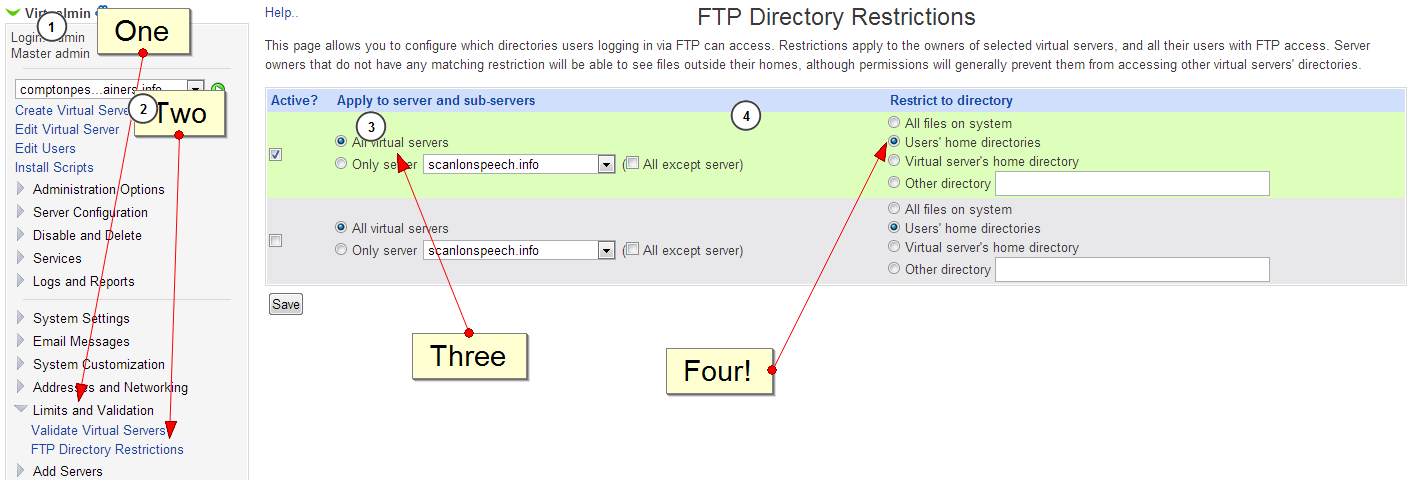
add MX record defaults if necessary
IN MX 1 ASPMX.L.GOOGLE.COM.IN MX 5 ALT1.ASPMX.L.GOOGLE.COM.IN MX 5 ALT2.ASPMX.L.GOOGLE.COM.IN MX 10 ASPMX2.GOOGLEMAIL.COM. @ IN MX 10 ASPMX3.GOOGLEMAIL.COM.
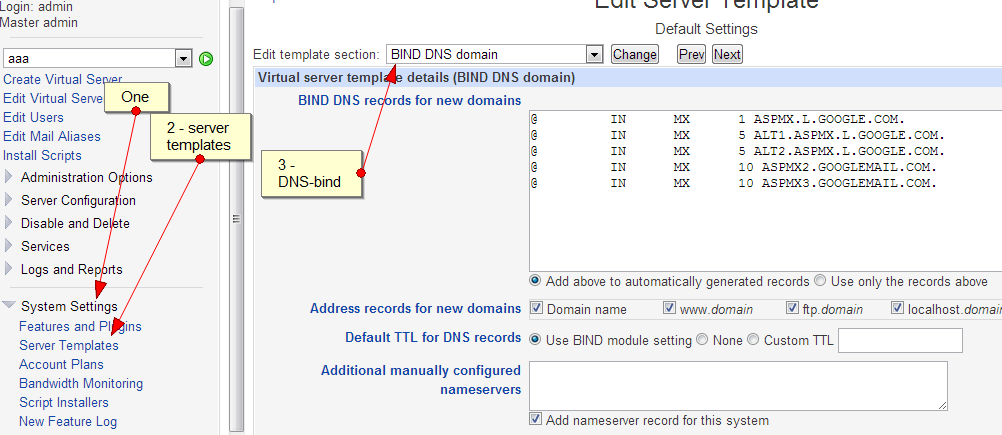
create a custom template
the previous changed the default template, while this one uses our own custom template
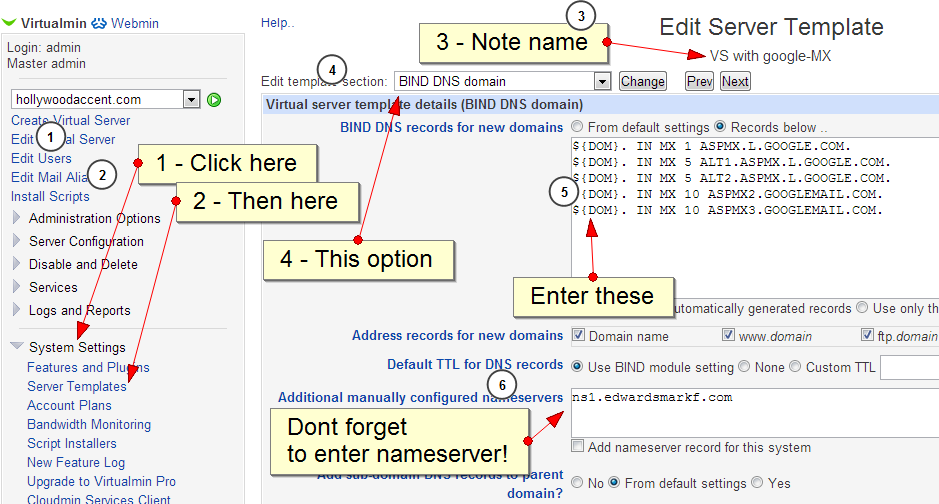
mod_qos
— 2014-03-20 add these two lines to /etc/httpd/conf/httpd.conf file: QS_LocRequestLimitMatch ^/wp-login.php 10 QS_LocRequestPerSecLimitMatch ^/wp-login.php 1========================================
========================================
create a new virtual server referenced to an old virtual-server with INDEPENDENT email:
1) check the clouDNS MX record settings:
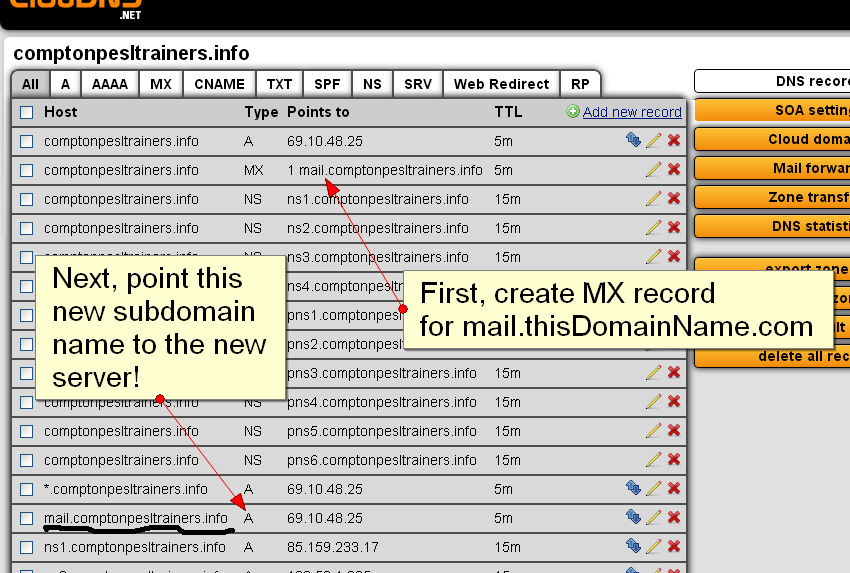
==========
2) create the new virtual server making sure mail is checked:
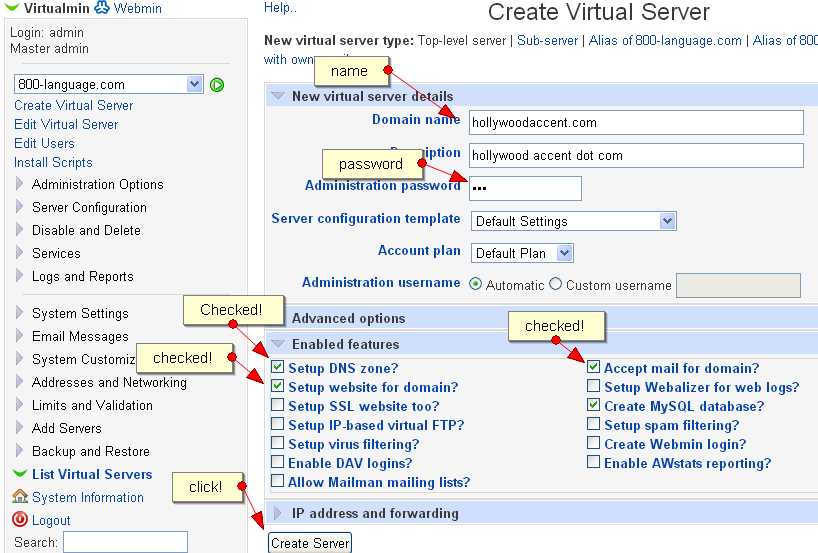 =============
3) enter the users:
=============
3) enter the users:
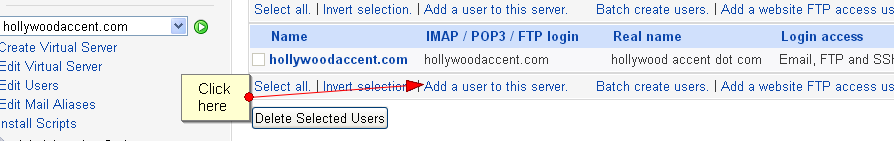
=========
4) create the new email user:
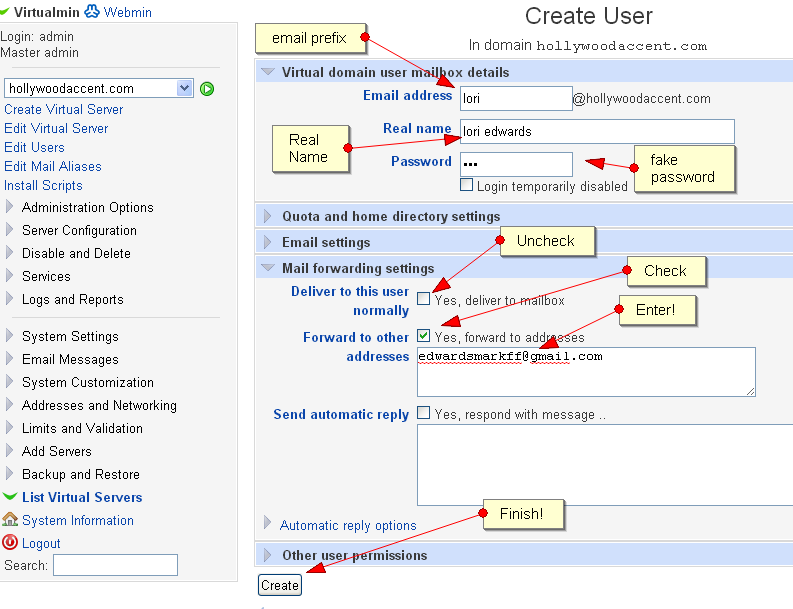
5) VERY IMPORTANT – set cgi setting to no:
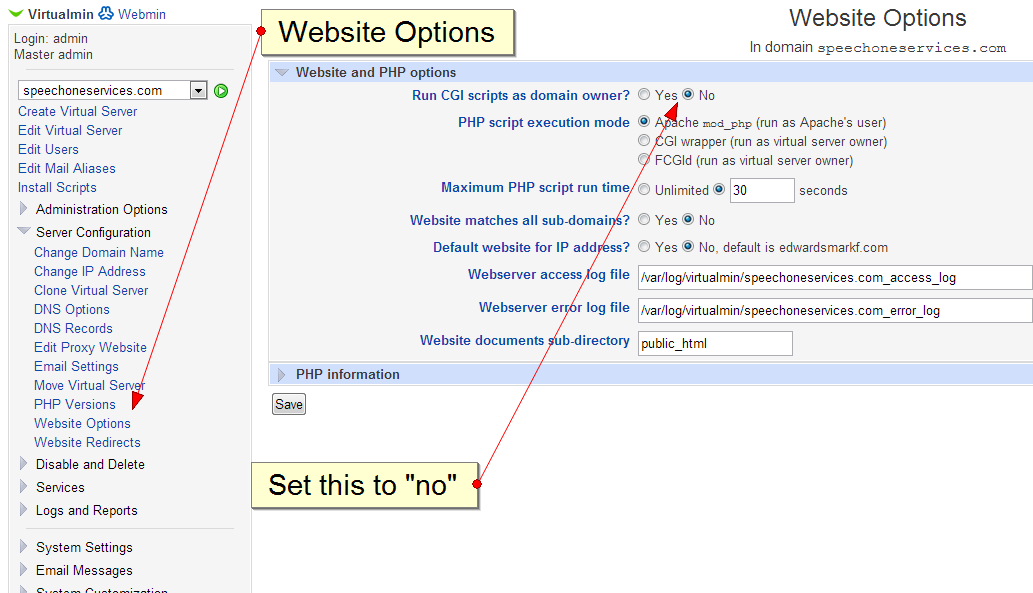
===========================
===========================
5) setting a wildcard dns:
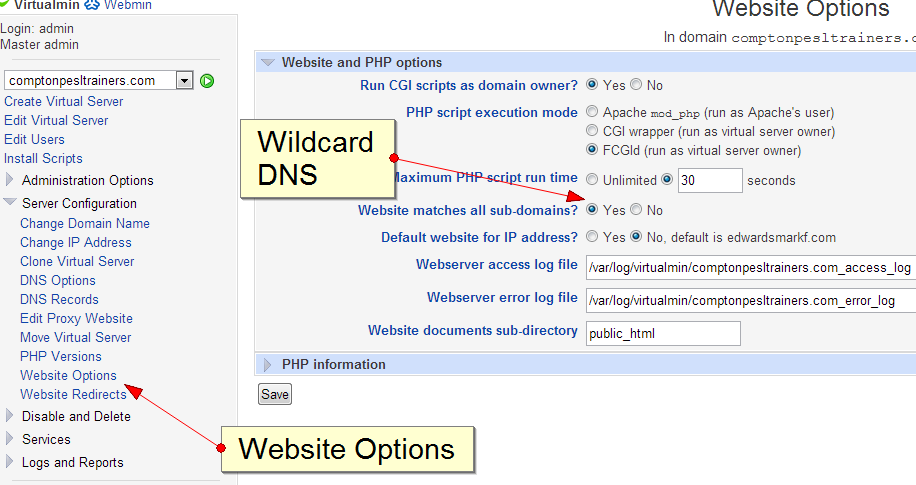
========================
========================
6) set up the SSI (server-side-include) option (THIS DID NOT WORK)
we had to add it in httpd.conf file:
DirectoryIndex index.html index.htm index.php
DirectoryIndex index.html index.htm index.php index.shtml
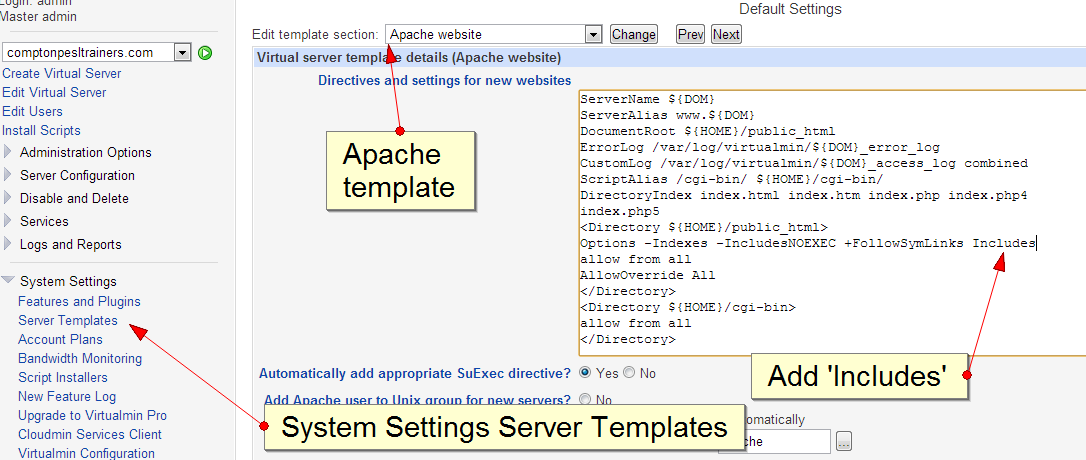
========================
========================
7) set up the SSI (server-side-include) option
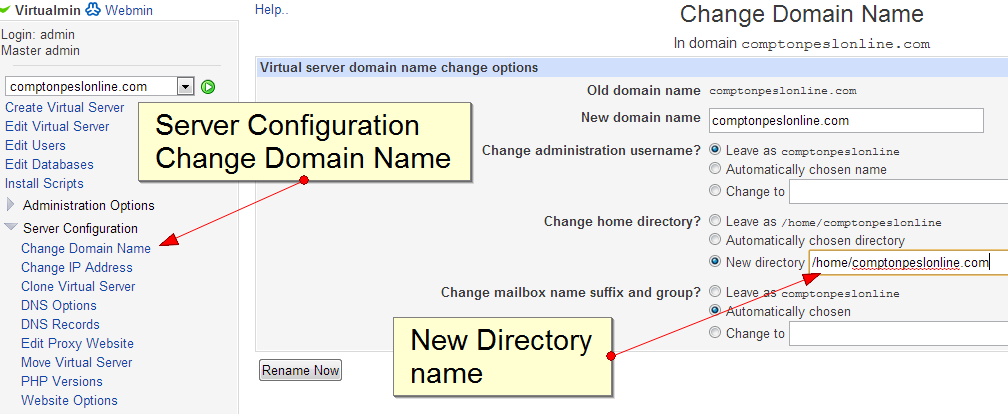
========================
========================
Setting the checked values default
in order to set what is checked by default and what is not, follow this
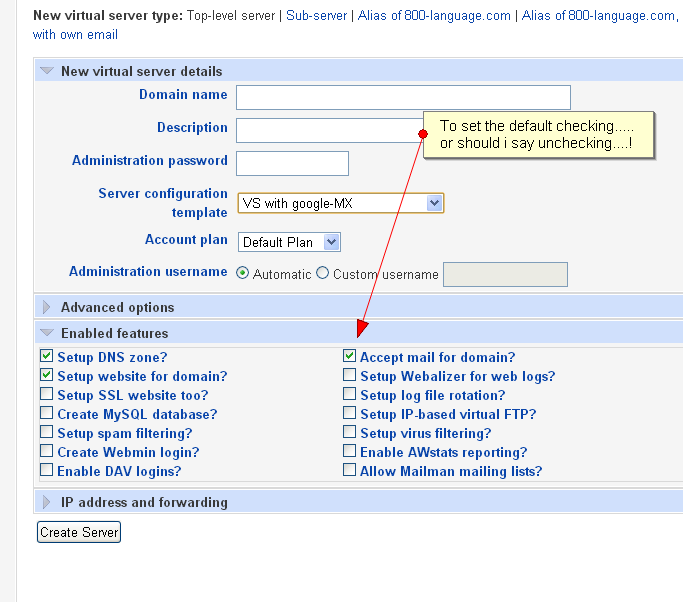
here is where the checked/unchecked is set by default – here is the before image:
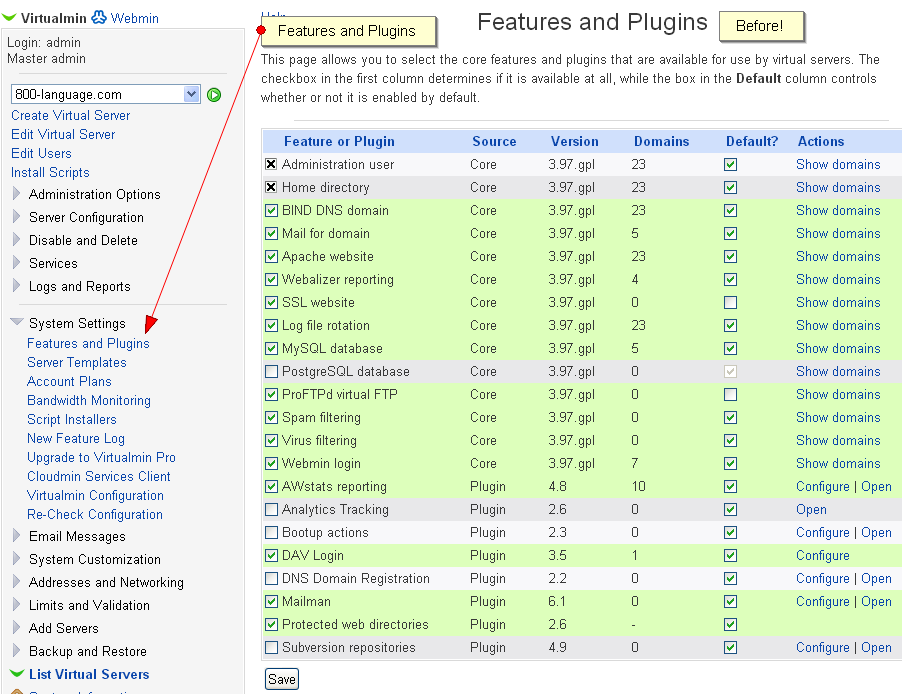
and here is the after image:
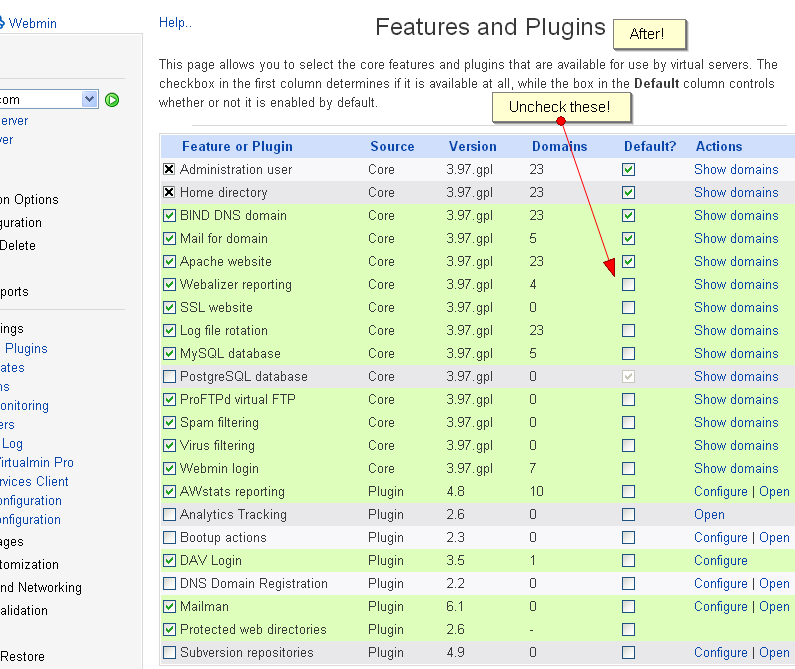
8) set up BCC mail so we can monitor all outgoing mail: