steps to load windows 7
1 – using any iso tool, extract the iso file from the windows-7 disk
2 -download any iso-mount tool like magicDisk or daemonTools
3 – move both to a flash drive
4 – install a FRESH NEW version of xp (slipstream sp1?) and include sp2
5 – copy the iso file and the iso-mount tool to the fresh new xp-os
6 – mount the iso file from step one using the mount tool from step two
7 – follow the instructions!
ISSUES:
1) to print to the hp1210 printer, choose printerHP Laserjet 3055 PCL5 (use default for windows, NOT from the hp website) no need to download it!
3) Start, Control Panel, Appearance and Personalization, follow photo below:
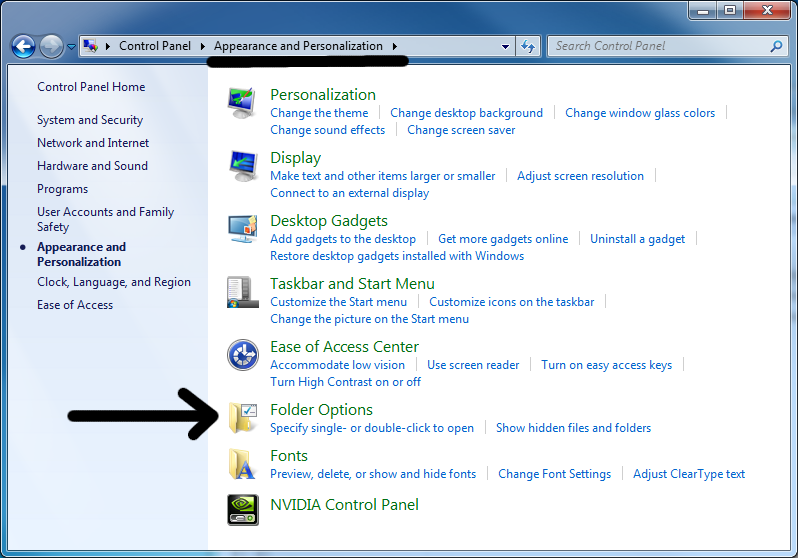
3) to change the file suffix visibility, follow photo below:
