1) install Auth0 for Wordpress and activate
2) Set WordPress settings accordingly from the WordPress control panel:
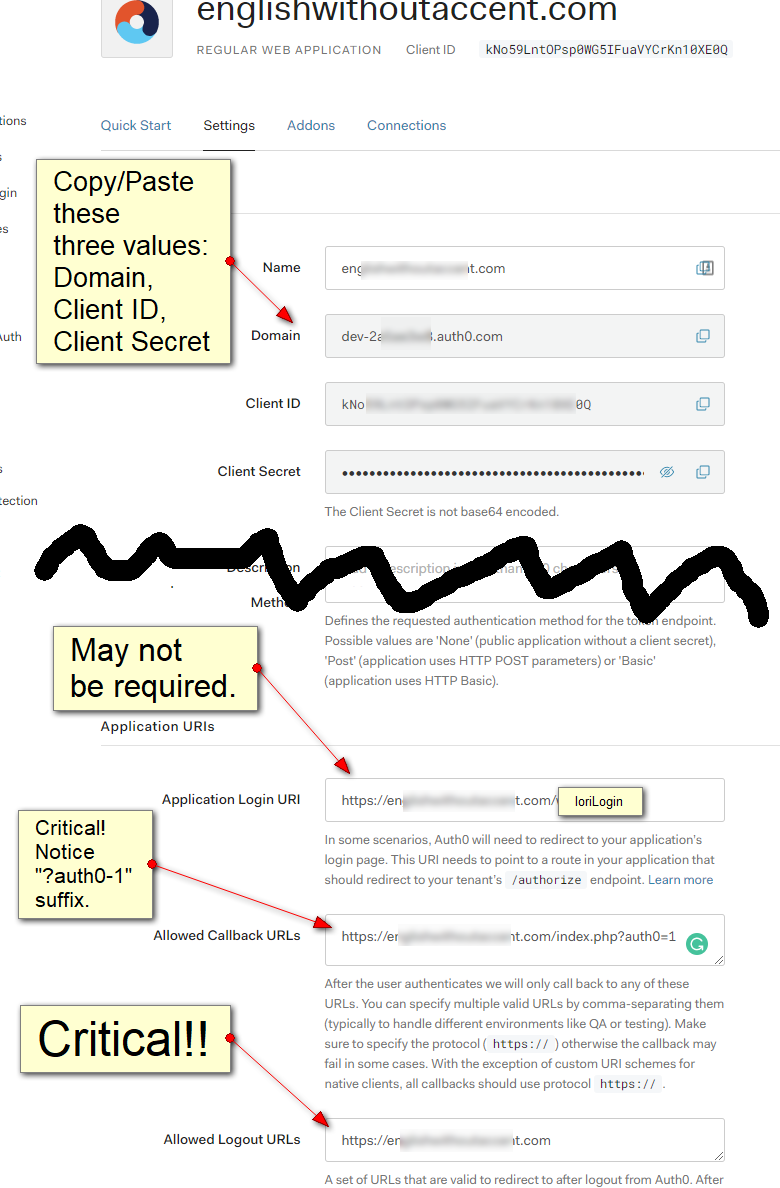
3) Set Auth0 control panel (on the Auth0.com website) Applications Settings accordingly:
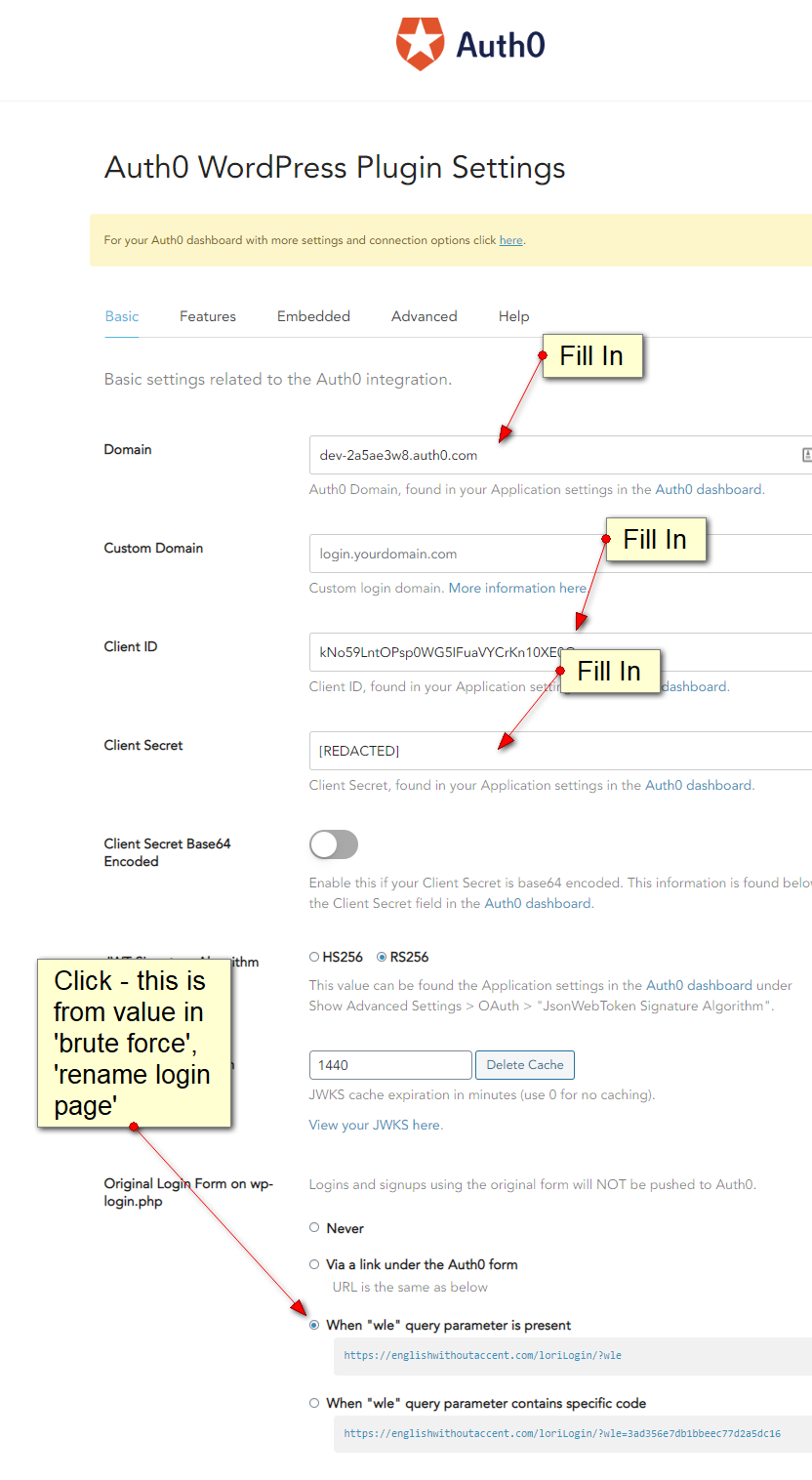
textpattern blog for Marks Notes
Mar 11, 10:44 AM
1) install Auth0 for Wordpress and activate
2) Set WordPress settings accordingly from the WordPress control panel:
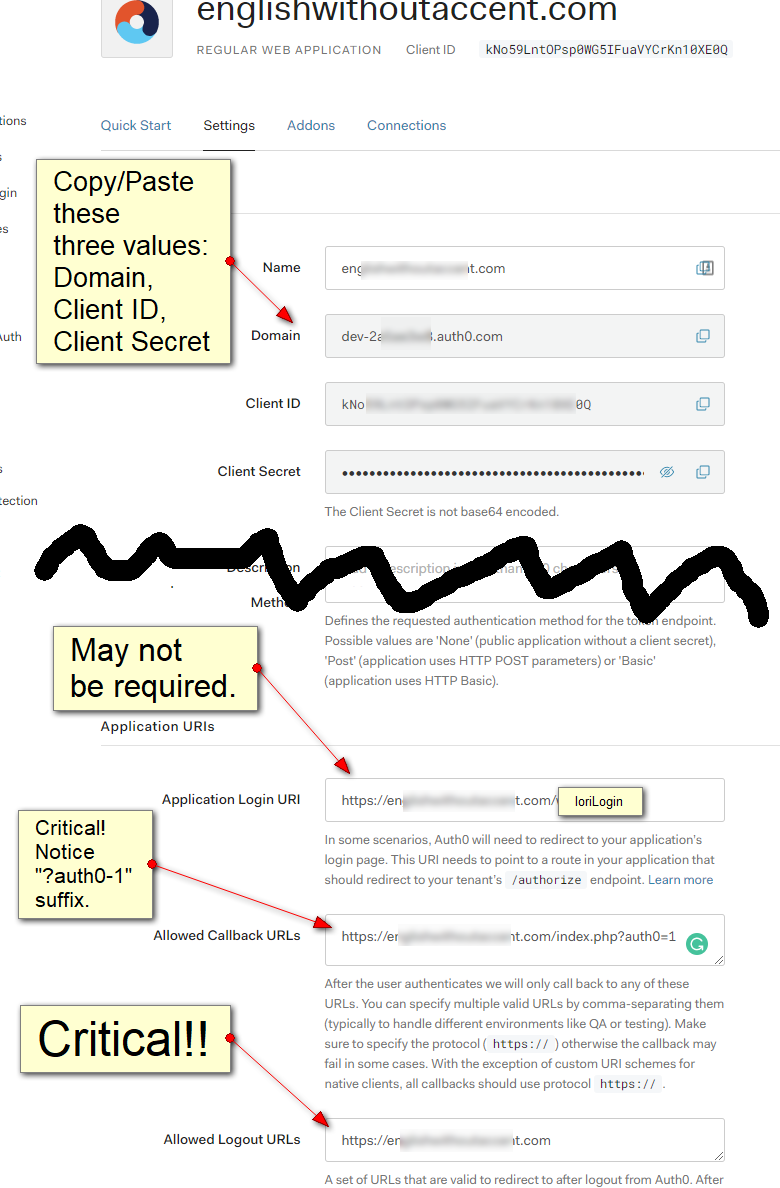
3) Set Auth0 control panel (on the Auth0.com website) Applications Settings accordingly:
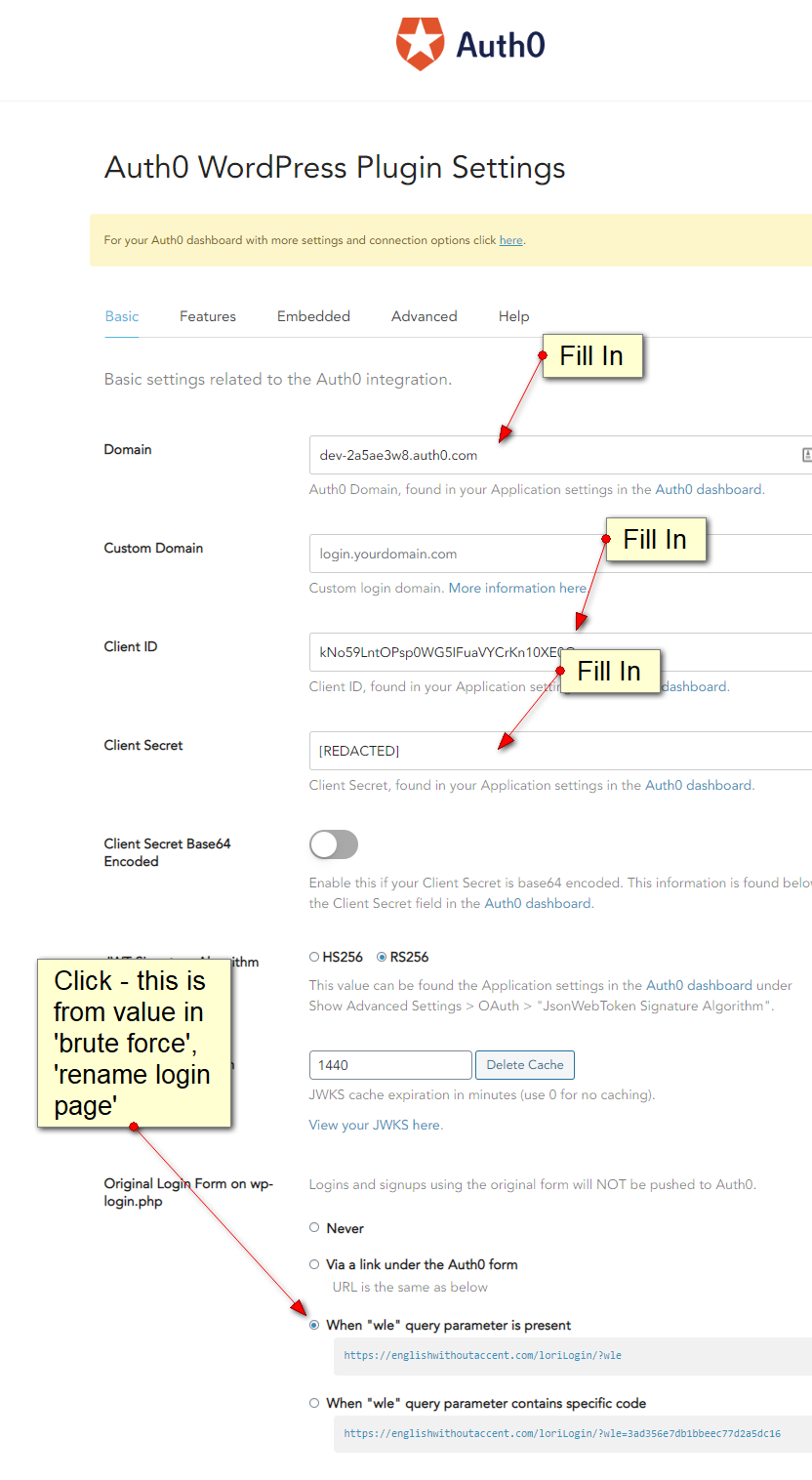
Commenting is closed for this article.