step one:
using the new domain name, create two subdomains:
ns1.edwardsmark.com
ns2.edwardsmark.com
step two:
point the “A” record for both of these to the new IP number
step three:
every new domain can either point to the new name server or the IP number (verify this) – maybe CNAME might work too
on server end:
create a new subdomain called “*”
also, make sure in: Main >> DNS Functions >> Edit DNS Zone
that the new domain is using the name server from above!
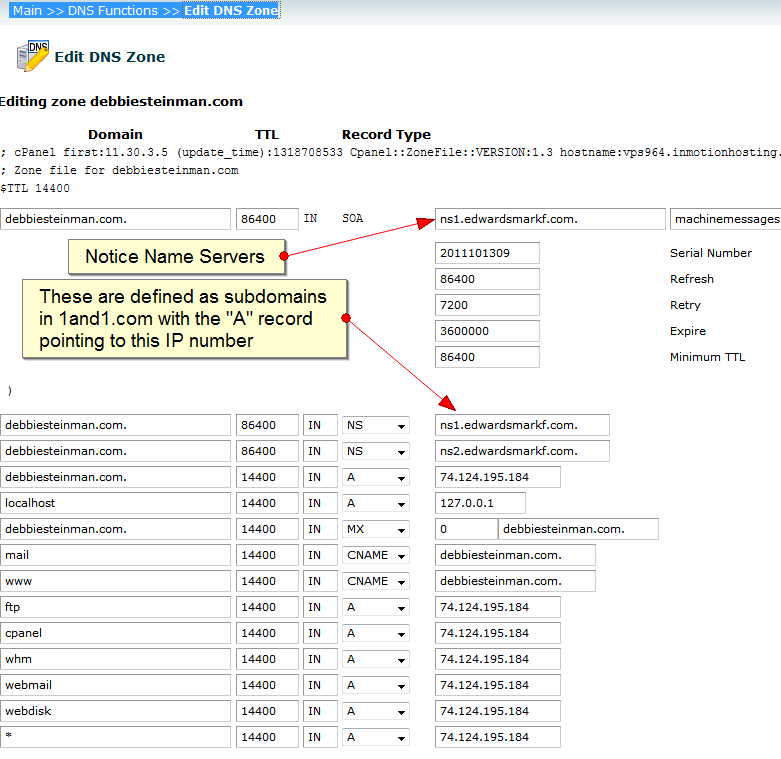
for child domains:
merely enter the name as a “parked” domain, and point the A record to the new server.